Quick Tip: Google Search is Not Giving You the Result You Want? Here's the fix.
Ever had that exasperating experience of searching for something specific on Google, only to find that while the titles seem promising, the content falls short of what you actually need?
In this era of generative AI, where output quality heavily relies on the relevance and accuracy of input data, quickly finding pertinent information when delving into a new topic or subject area becomes paramount. As models like ChatGPT continue gaining prominence, their effectiveness hinges on being trained with high-quality, diverse datasets encompassing the required breadth of knowledge.
However, even with advanced search capabilities, the exasperating experience of finding seemingly promising titles on Google, only to discover the content falls short of your actual needs, is all too familiar. It's a real letdown that can drain your time and energy.
Use Verbatim mode instead.
Google Verbatim is a search option Google introduced in 2011 that generates results closer to the search words.
Look for the "Tools" menu on the search results page (far right side).
On desktop, it's to the right of related search buttons
On mobile, swipe left on the categories like "images, shopping."
Tap on "Tools" or "Search tools" and select "Verbatim" from the drop-down menu.
Note: You can’t use Verbatim mode with secured search.
Verbatim mode ensures Google searches for the exact words you typed.
While it doesn't guarantee quality, it improves the relevance of search results especially when you are looking for information about a specific item.
Give Verbatim mode a try the next time you're struggling to find precisely what you need on Google.


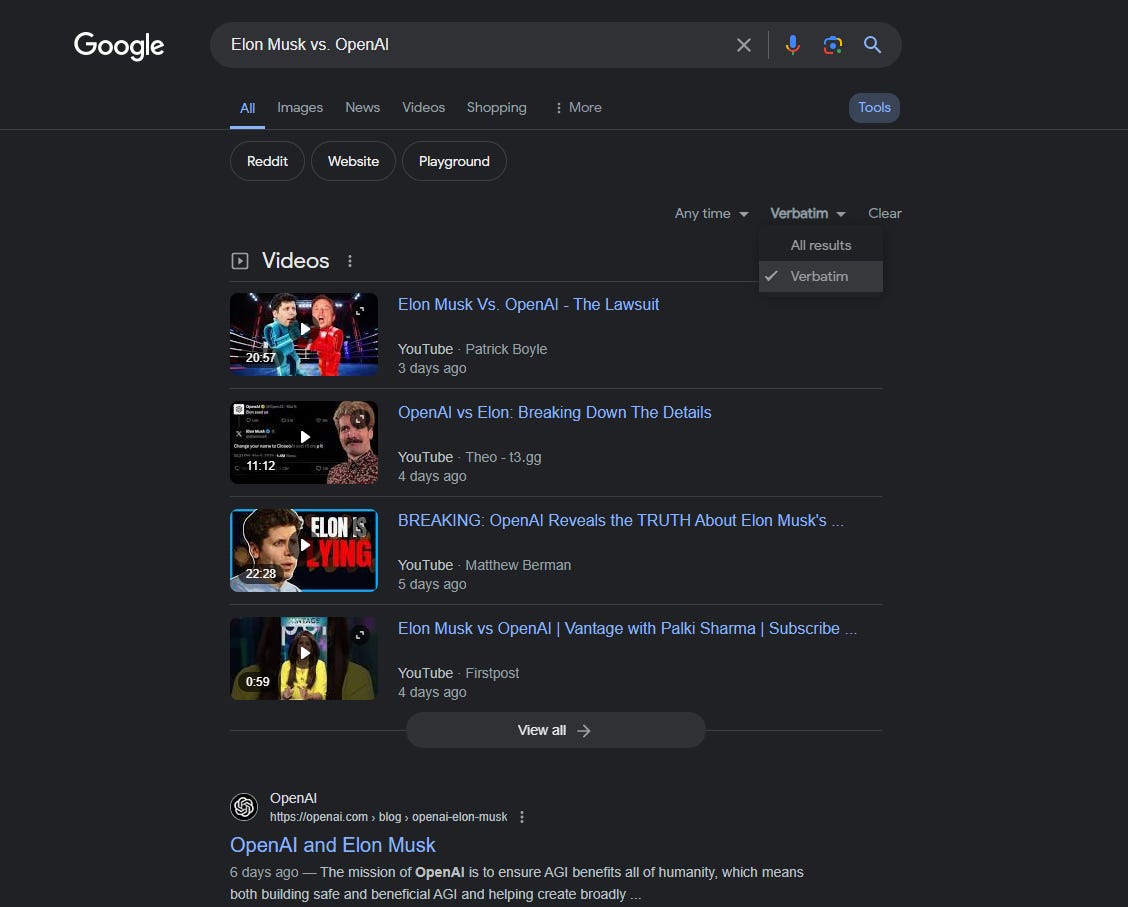
I hate google
I hate google